Should you stop selling your product on Amazon?

The sunk cost fallacy is guilty!
When the answer to "I'm not profitable, should I stop this product?" is "I've invested too much money to stop now... there’s the listing, the comments, it might still take off," chances are you're falling for this bias.
In practical terms, the sunk cost fallacy is:
"...the tendency to be irrationally influenced by previous decisions (financial investments made, time spent, efforts expended, etc.) in a project or activity, when it comes to deciding whether to continue or stop."
Believe me (🥲), this tendency can lead you to waste two years sticking with a non-profitable product, continually trying to improve something (listings, PPC, social media, etc.) rather than facing the harsh reality of the most important metrics.
So, the question is:
What are the objective criteria for making the radical decision to stop selling my product?
🧘♂️ Relax and let's try to answer that.
Basic calculations

Today, most Amazon courses teach you how to calculate your margin.
Some even provide Excel templates to fill out so you can estimate your margin before launching a product.
But let’s be honest and realistic: we still might mess up.
You started by taking these calculations into account to validate your niche. Then ended up with some extra supplier costs, got some FBA fee increases, and ended up with a skewed margin... that you didn’t recalculate since you launched your product 🙊.
It’s hard to admit, but you might have screwed up here, and that’s the first thing to check if your product isn’t profitable.
Recalculate your pre-ad profit starting from your product price and subtracting manufacturing/inspection/shipping costs, VAT, FBA and commission fees, storage fees, and an estimate of customer returns.
A way to quickly calculate your margin is to use a tool like ShopKeeper, Sellerboard, or of course PPCAssist 💙.
A pre-ad margin below 10% is a bad sign!
In that case, you should only ask yourself one question (and test to find the answer): Can I increase my price to reach a 20-30% pre-ad margin and still make sales?
If not (due to competition with similar products at lower prices, etc.): stop your product.
You might think "10% profit is still profit", but as it is "pre-ad" profit and Amazon ads are becoming more and more important and expensive, even with well-optimized ads, you might end up losing money.
Stopping won’t make you lose X€ and X months of investment:
- It will prevent further losses.
- It allows you to quickly re-test something else, taking these criteria into account, and potentially succeed this time.
Advertising often isn't just advertising.
Okay, if you're still here, the calculations are correct, and there's a good chance that what’s eating your margin... is the advertising!
Here I could say:
You’re probably managing it badly! Plus, advertising is annoying. Try using PPCAssist for free for one month, you'll see the results yourself.
And voilà, you would have hope, you would try it for a month, it might help you increase your ads and gain some profitability... but yet it won't be the right solution.
💡Why?
Because our experience with +600 sellers has taught us :
Expensive PPC issues don’t necessarily come from poorly managed PPC!
Advertising is just an accelerator; accelerating a bad offer would just accelerate your loss.
The first things we look at when auditing an account with costly PPC are the listings, not the campaigns themselves.
N°1 we go straight to the comments to try to understand if the product itself is good. We analyze negative reviews and product returns, to know if there is something bad about the product itself and its usage.
Then, we ask ourselves: are the product listings good enough for promotion?
Title, images, bullet points, A+ content, price, etc.
Having a well-optimized listing before running PPC is crucial!
So, if you’re not profitable and the advertising costs too much, start by auditing your product listings.
If you are not sure about your listing quality, I strongly recommend you this 10 minutes videos from Dan Rodgers:
https://www.youtube.com/watch?v=MLSxn5GR_9M
And this more complete one from Steven Pope: https://www.youtube.com/watch?v=b4okSNx5yLs
It can be hard to be objective. You might have spent hours on Canva creating an image design that turns out to be objectively... not that good.
And "objectively not that good" is not something Aunt Danielle will admit to you, you have to look at these two metrics:
- Click-Through-Rate (CTR): The percentage of clicks on your product compared to the number of impressions. It gives a good indication of your main picture, title, and price but can be irrelevant if your review rate or number is way below your competitors.
A good CTR on Amazon is around 1.5 to 3%, more is great. - Conversion Rate (CVR): The percentage of visits to your product that leads to orders. It is the best listing/offer quality indicator. A visitor will mainly check your pictures, price, reviews, A+ content, and might check the Q&A. A well-optimized listing will help reach more than the average 10 to 15% conversion rate.
If you have optimizations to make: note your metrics (Revenue, Ad Cost, Profit) for the last 14 and 30 days before modifying your listing and let it run for at least 2 weeks without making any other changes to see if it solves your profit problem, then compare with the new metrics.
If you are not sure about your listing, send us a message through the chat button on ppcassist.com. We will tell you if your listing needs improvement within 24 hours for free, and provide a €29 full listing audit for actionable suggestions if needed.
The Guilty

So, you've launched your product on Amazon several weeks/months ago and you're not profitable.
- Your basic calculations are good and ideally allow for more than 25% margin.
- You provide a quality product (not too many negative returns, etc.) with a well-optimized listing at a competitive price.
- Your ads are still too costly and eat up on your margin!
Now there's no doubt. Houston, we have an Amazon advertising problem.
The good news is that if you've objectively met the previous points, your advertising issue should be resolved quickly, without stopping your product.
Most of our users users solve their advertising issues (high ACOS / TACOS) within the first weeks of using PPCAssist, by applying a cost-effective strategy that helps stop and slow down expensive targets & search terms to focus on what works.
But without using tools, here are some tips to explore directly on your ad console, to fix your profit issue:
- Analyze by targeting and not by campaign.
The indicators of a campaign represent the average of all the targetings it contains.
You may decide to stop a poorly performing campaign (high ACOS). But first, check its targeting and search terms. Some may be doing well, and you don't want to stop something that brings profitable sales. - Identify the targetings (keywords/products) that get more than 10 clicks without a single sale over the last 30/60 days and lower their bid.
You may have an emotional attachment to certain keywords, thinking they are important and that they had brought some sales a few months ago. Or that they provide visibility for later sales...
The goal is to be objective. Lower the bids on these targets, wait at least 7 days, and see the impact. Making non-profitable sales is not the goal.
Use negative targetings:
A target is what you decide to target.
It can be a keyword, a product, a category, or even an "auto" targeting where you let Amazon choose the keywords and products.
A search term is the keyword the Amazon client precisely type or the product he came from.
If you have a moderately effective auto campaign, rather than stopping it as a target, analyze the least effective search terms and set them as negative targeting.
This will indicate to Amazon that you no longer want your product to appear on them, and it will improve your auto campaign.
It's the same for your expression, broad, and category targeting.
You can find more tips on how to improve your ads manually here:
👉 https://blog.ppcassist.com/3-steps-to-quickly-optimize-amazon-ads/
The fully managed solution
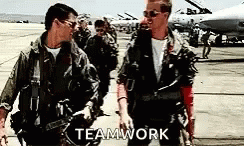
PPCAssist is not only an Amazon PPC software.
Of course, you can improve your ads yourself with PPCAssist: apply an expert strategy, get suggestions, and decide which to validate.
But we also provide a fully managed PPC solution for those who want to be hands-off and just follow the results.
What do you get?
- PPC Audit
- Fully managed PPC
- Access to PPCAssist web and mobile apps to follow your profit
- Monthly call with your dedicated expert
- Unlimited chat questions to your expert with 48h answer
For how much?
A flat €299 per month, tax excl.
How does it work?
Unlike most PPC software that provides managed solutions, we do not manage your ads ourselves so our goal is not to upsell the most expensive plan.
We are fully confident that the software itself is efficient enough to make most sellers succeed with ads.
That said, we know some of you need to free up more time... or hate PPC 👀.
Therefore we opted for the best-aligned solution for you:
- We've selected, interviewed, and are working with a few top experts who are all experienced with selling, managing PPC, and using PPCAssist's full potential.
- We connect you with the right expert, do a pre-audit, and arrange an introduction call.
- If everything is okay, you grant your expert access to your data so he can start auditing, creating your custom strategy, and managing your ads.
From there, your expert will take care of your ads, you can focus on other aspects of your business and keep an eye on your ad metrics on PPCAssist.
