Lower it to succeed with Amazon Ads!

Amazon Ads are quite complicated. You have tons of metrics to follow: Impressions, Clicks, Orders, ACOS, ROAS, CTR, CVR etc... yet only one is interesting to you: Is your profit increasing or not?
Whether you are already profitable, in a "spend to grow" phase, or playing the fireman to save your Amazon Ads, you will learn THE most important metric to follow and how to improve it to grow your profits!
Let's dive in.
It killed my business.
I sold on Amazon for 2 years, struggled a lot with Amazon Ads, and finally stopped as I didn't succeed in being profitable due to... a high TACOS.
Death by TACOS!
TACOS, the acronym for Total Advertising Cost Of Sales is, in my opinion, the most important metric to track and follow regarding Amazon Ads.
You might have heard of ACOS, Advertising Cost Of Sales, which is the percentage of ad spend out of your ad revenue.
A lot of experts focus on improving that metric.
But as it does not include all your total sales, it doesn't help knowing if your ads are improving your ranking and organic sales.
For that, you need to focus on... TACOS !
It is not a sandwich, it is simply the percentage of ad spend out of your total revenue.
If you have made $ 10,000 in revenue the last month 🤑 while spending $2,5OO, your TACOS for that month is 25%.
To calculate your TACOS you just have to divide your ad spend by your total revenue and multiply the result by 100.
TACOS = (Ad Spend / Total Revenue) * 100
Knowing that, you now know what happened to me when I was selling on Amazon:
I wasn't even tracking my TACOS.
I made +80k € revenue with... +33k € ad spend which represents a TACOS around 40%.
Enough to kill my profit margin 🔫 and kill my business 🔫
Watch your TACOS!
More revenue, less TACOS
Now that you know your two most important metrics, revenue and TACOS, how to ready them? What do these metrics tell about your business and how to improve them?
First of all you have to analyze not only your revenue and TACOS but your revenue and TACOS evolution compared to a previous period.
For example the evolution (in percent) between the last 30 days and the 30 days before that.
As the ads console and the seller central are separate dashboards, the TACOS metric is not included.
You can get these metrics and their evolutions compared to the previous period for free in PPCAssist.
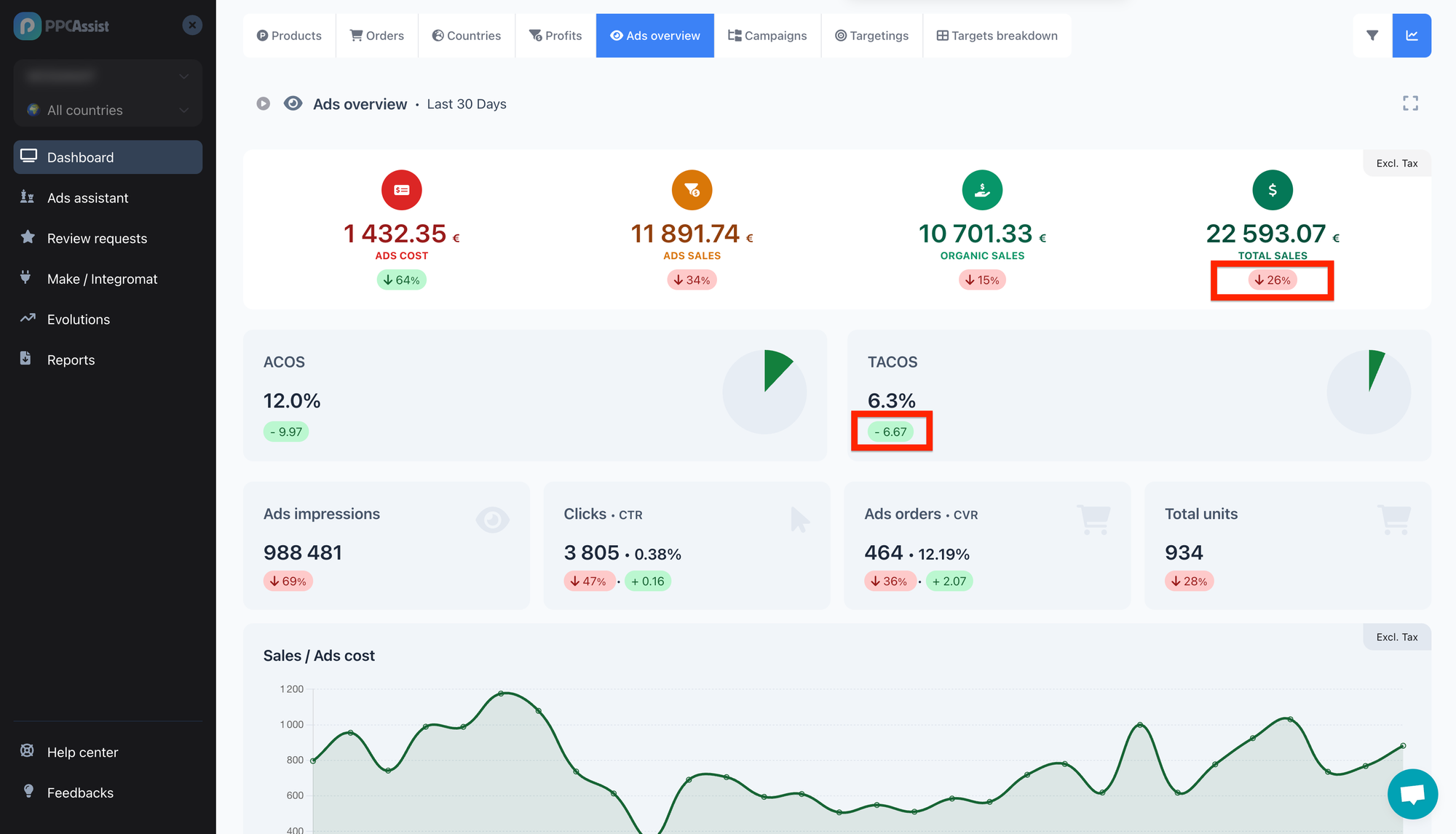
Now that you know your revenue and TACOS evolution, here is a special analysis table that will help you know if you are getting richer or poorer 😅
| Revenue | TACOS | Outcome | Explanation |
|---|---|---|---|
| ⬆️ | ⬇️ | 💰 Getting Richer |
✅ Everything is good, you are making more money and your ads led to a better organic presence. You gain more profits as your TACOS lowers |
| ⬆️ | ⬆️ | ⚠️ Growth Warning | Your revenue is growing but pay attention; You might be getting ephemeral revenue. Make sure the TACOS stick lower than your pre-ads profit margin. Don't fall into the "I am making +X% revenue" trap! It is pleasant to grow your revenue, I know it. But if it costs you your profits, you are actually digging your own business grave! A good business stands on profits, not revenue. |
| ⬇️ | ⬇️ | 👀 Potentially Good | It can be a good signal if you come from a high TACOS. It may indicate that you are fixing your ads to focus on what works. Don't completely stop ads tho. Amazon doesn't like it and it would leave some room for your competitors. If your TACOS is already low (let's say 2 times less than your profit margin), it might be time to invest more in ads to stop losing revenue. |
| ⬇️ | ⬆️ | 💸 Getting Poorer | ❌ Something is going bad! This indicates that you are spending more on ads and selling less organically. You need to investigate the causes of that |
Having this table at your disposal is like having a financial health thermometer for your Amazon business.
But understanding your current state is just the first step. The real game begins when you decide to take action based on these insights.
Let's break down how you can dig deeper into these metrics and understand what steps to take next.
Ok but... Why ?!
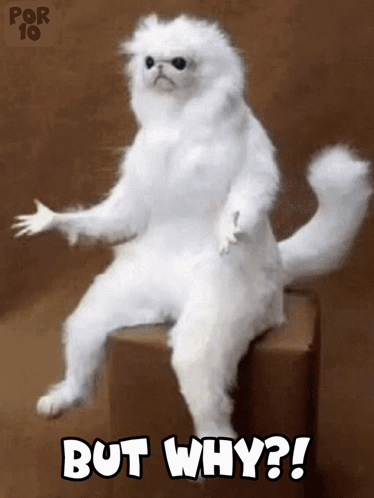
Once you've identified your business's position from the table, the next step is to understand the "why" behind these numbers.
- 💰 If you're Getting Richer, congrats!
But you still can accelerate even more.
Analyze which products or ads are driving this positive change. Is it a particular campaign, or have you tapped into a new customer segment?
Understanding this can help you double down on what works. - 👀 Increasing revenue but also increasing TACOS?
It's crucial to evaluate your ad spend.
Are you investing in the right keywords? Is your product listing optimized? Sometimes, a slight tweak in your ad strategy or listing can significantly affect your TACOS and revenue. Identify the targets with high ACOS (higher than your average ACOS) and lower the bids on the highest ones.
Following the same logic, take a look at the potential targets that cost money and did not convert at all during this period.
Cautiously stop some of these keywords. Just pay attention: some keywords might not convert at all but still can drive sales as they make your product more visible. Only you can know which targets are important and has to stay enabled.
To quickly identify your non-converting and high ACOS target, just go to the "Target breakdown" tab of your PPCAssist dashboard.
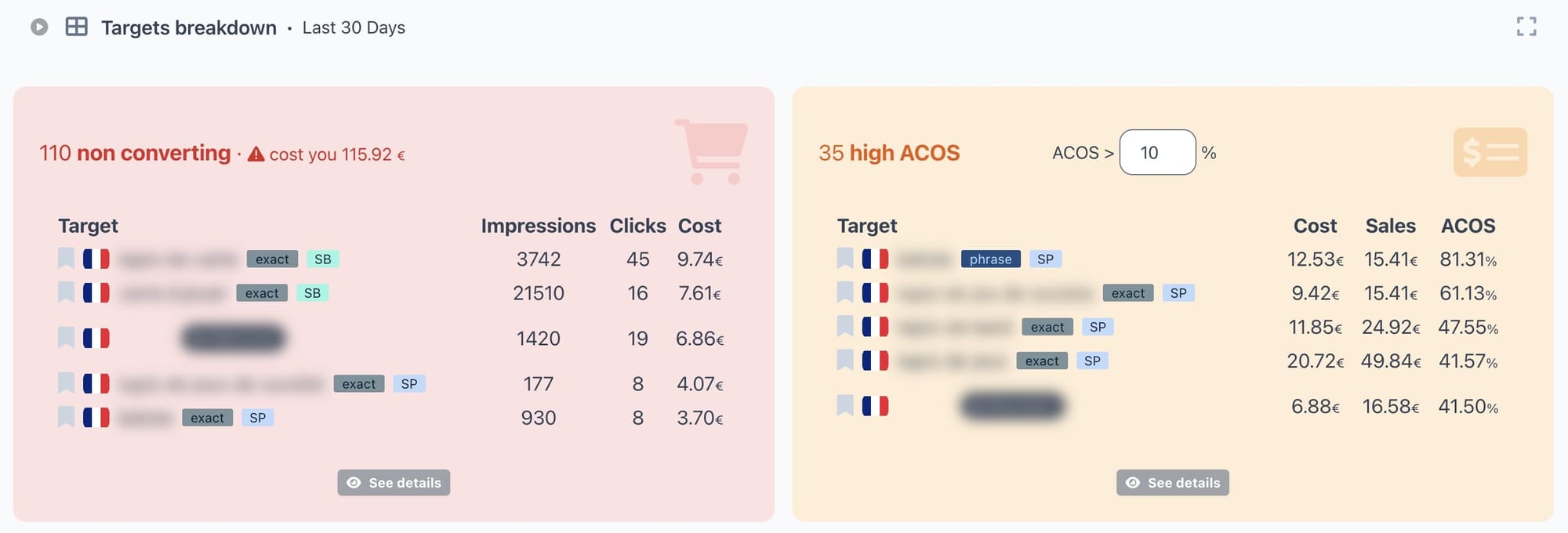
- ↘️ Your TACOS is decreasing but so is your revenue.
This could be a sign that you are fixing your ads. This is also a sign that you need to focus on what is working to avoid losing too much revenue.
Take a lot at your "performing-well" target and increase the bids on the one with low ACOS and without enough impressions & clicks. This is also the moment to increase the bids on your targets that get impressions but no clicks.
If your TACOS is going very low, you might try an offensive strategy focused on your good targets.
💡 One tip is to take your well-working long-tail keywords, find competitors with good ranking on those keywords and target them!
🚨Getting Poorer
Immediate action is required. Increasing TACOS with decreasing revenue is the worst scenario. Your targets are bad and costly and it doubly affects your profits.
In such a scenario, you absolutely need to stop non-converting search terms. I am not only talking about keywords and product targets but search terms.
You may have a keyword with BROAD and PHRASE targeting that led your product to show up on some bad search terms.
Identify these search terms that are not converting or with high ACOS (higher than the average) and put them into negative targeting.
⚠️ Don't forget to check your AUTO campaign and put a negative targeting on all bad search terms.
Once it is done, wait a few days to see the impact on TACOS then look at the good search terms, target them in EXACT match on manual campaigns and increase their bid step by step.
Breaking through search terms can be very time-consuming an you may miss some.
If you want the easy solution: Just apply any of the 4 public strategies on PPCAssist, all your campaigns will be analyzed automatically following that method and you will get suggestions that you just have to validate.
👉 In addition, there is a 14 free trial, so if you are in this situation, start this solution now to get the first results within a week.
🔔 6 pieces of advice not to forget
Before I leave you free to improve your ads, keep in mind these 6 important points:
- Review and Adjust Your Bids Regularly
PPC on Amazon is dynamic.
What worked last month might not work this month. Stay on top of your bids and adjust based on performance and market changes. - Optimize Your Listings
Your ads might be performing well, but if your listings don't convert, it's a moot point.
Ensure your product listings are optimized with high-quality images, detailed descriptions, and the right keywords. - Utilize Negative Keywords
I have already talked about it but it is underused: Prevent your ads from showing up for irrelevant searches by adding negative keywords.
This can really help reduce wasted ad spend and improve your TACOS. - Experiment with Different Ad Types
Amazon offers various ad formats, including Sponsored Products, Sponsored Brands, and Sponsored Display.
Each has its strengths, so experiment to see which works best for your products and goals. If you are good with video or can have good video creatives, Sponsored Brands video ads can give you an unfair advantage over your competition. - Leverage Seasonality and Trends
Adjust your ad strategy based on seasonality and current trends.
Increase your bids and budget for high-demand periods and consider launching new, relevant products to capitalize on market trends.
If your revenue is decreasing and TACOS increasing, it might also be because of a seasonality. - Educate Yourself Continuously
The world of Amazon PPC is ever-evolving.
Stay informed about the latest trends, tools, and strategies by participating in forums, following industry blogs, and possibly enrolling in courses.
👀 Subscribe for free to this blog to receive free advice, articles, and courses.
Remember, the goal isn't just to improve your TACOS or revenue in isolation but to find a balance that grows your profits sustainably.
It's about making informed decisions that not only save your business from burning cash but also set it up for long-term success.
The journey to mastering Amazon PPC is ongoing, and while it may seem daunting, the rewards of a profitable, thriving Amazon business are well worth the effort.
Keep analyzing, keep optimizing, and most importantly, keep growing. Your Amazon empire awaits 💪
🧠 Subscribe to this blog to get more knowledge like this one.
✅ Start improving your ads with a free trial on PPCAssist.
